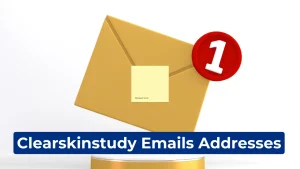Introduction
The iPhone 13, Apple’s marvel in the smartphone industry, came packed with jaw-dropping features and top-notch technology. Yet, some users have reported encountering iPhone 13 SIM card issues. Thankfully, these issues are rare, and many have simple solutions. Let’s dive into these issues and their resolutions.
In this enlightening article, we aim to unravel the mysteries surrounding ‘Sim Failure iPhone 13’ and offer you a well-rounded understanding of its complexities. Get ready to embark on an insightful journey with us!
How to Fix SIM Card Failure on iPhone 13?
iPhone 13 No SIM Card Detected: What to Do?
If your device is displaying “No SIM Card Detected”, don’t panic. Here are some steps you can take:
- Restart the iPhone: Sometimes, a simple restart can resolve the issue.
- Remove and Reinsert the SIM Card: Check for any visible damage or debris.
- Update Your iPhone: Ensure your device has the latest software update.
iPhone 13 SIM Card Not Working: Temporary Fixes
![Sim Failure iPhone 13 [Easy Steps to Fix it] 2 iPhone 13 SIM Card Not Working: Temporary Fixes](https://simspack.com/wp-content/uploads/2023/08/iPhone-13-SIM-Card-Not-Working-Temporary-Fixes.png)
Temporary fixes include toggling Airplane Mode on and off or manually selecting a network provider from the settings.
Common Reasons for SIM Card Problems on iPhone 13
![Sim Failure iPhone 13 [Easy Steps to Fix it] 3 Common Reasons for SIM Card Problems on iPhone 13](https://simspack.com/wp-content/uploads/2023/08/Common-Reasons-for-SIM-Card-Problems-on-iPhone-13.png)
iPhone 13 Stuck on “No Service” After SIM Failure
This may result from a minor software glitch. Try the following:
- Reset Network Settings: Go to Settings > General > Reset > Reset Network Settings.
- Consult Your Carrier: If the problem persists, it may be a carrier-related issue.
iPhone 13 SIM Error After Dropping the Phone
Physical damage might cause the SIM card reader problems on the iPhone 13. If you have dropped your phone and face this issue, it might be best to consult an authorized service center.
iPhone 13 SIM Issues After iOS Update
A software update might occasionally cause temporary SIM issues. Make sure to restart your phone or perform a network settings reset as described earlier.
Resolving iPhone 13 SIM Failures: Expert Tips
![Sim Failure iPhone 13 [Easy Steps to Fix it] 4 Resolving iPhone 13 SIM Failures: Expert Tips](https://simspack.com/wp-content/uploads/2023/08/Resolving-iPhone-13-SIM-Failures-Expert-Tips.png)
iPhone 13 Activation Issues
If your iPhone 13 activation problem is due to SIM failure, these steps can help:
- Check with Your Carrier: Ensure the SIM card is activated.
- Update Your iPhone: Install the latest iOS version.
- Contact Apple Support: If nothing else works, reach out to Apple’s expert customer service.
iPhone 13 Software Updates for SIM Fixes
Apple regularly releases updates that fix various issues, including SIM functionality. Make sure to keep your iPhone up-to-date.
How to Diagnose iPhone 13 SIM Failure?
Resetting Network Settings on iPhone 13
A network reset can solve a multitude of SIM-related issues. Here’s how:
- Go to Settings > General > Reset.
- Tap Reset Network Settings.
- Enter your passcode if prompted.
- Confirm the reset.
Note: This will erase all Wi-Fi networks and passwords, cellular settings, and VPN and APN settings on your device.
iPhone 13 No Service Problem: Understanding the Issue
“No Service” could be a symptom of a more significant issue. Some advanced troubleshooting techniques include:
- Checking Carrier Settings: Sometimes, an update to your carrier settings is needed.
- Contacting Your Carrier: They may have insights into specific network issues in your area.
- Visiting an Authorized Service Center: If the above steps fail, hardware inspection might be necessary.
SIM Card Replacement for iPhone 13: When Is It Necessary?
If all troubleshooting steps fail, you might need to replace the SIM card. This can be done at your carrier’s store or an authorized service center. Ensure to back up any essential data on the SIM before replacement.
Common SIM Problems with iPhone 13: Advanced Tips
Restoring SIM Functionality on iPhone 13
If the problem is a misconfiguration of network settings, restoring the iPhone through iTunes might be an ultimate solution. Be sure to back up your data first!
Is There a Way to Recover Data from a SIM-Failed iPhone 13?
Generally, data stored on the iPhone is unaffected by SIM failure. If your concern is related to contacts or other SIM-stored information, consulting with an expert at an authorized service center is advised.
iPhone 13 Cellular Connectivity Problems: Other Considerations
Antenna Design and Network Compatibility
Ensure that your iPhone 13 model is compatible with your carrier’s network bands and frequencies.
Traveling Internationally
If you face iPhone 13 network issues while traveling, ensure roaming is enabled in your settings, and you have the appropriate international plan with your carrier.
iPhone 13 Activation Problem Due to SIM Failure: Expert Insights
Activation problems with the iPhone 13 can be stressful, but understanding the root causes can pave the way for effective solutions.
Carrier Activation Process
Sometimes, activation issues arise from the carrier’s end. In this case:
- Contact Your Carrier: They may need to update specific settings or information related to your account.
- Verify Activation Information: Ensure that the details provided during activation are accurate and match the carrier’s records.
Device-Related Activation Errors
If the activation error is related to the device:
- Restart the iPhone: A fresh start might be all it needs.
- Check Apple’s Activation Server Status: Occasionally, Apple’s activation servers may be down. You can check their status online.
Temporary Fixes for iPhone 13 SIM Card Failure
Should you encounter SIM card errors, here are some short-term solutions:
- Use Wi-Fi for Connectivity: If you are in a Wi-Fi-enabled area, you can still utilize most of the iPhone’s features while working on a SIM fix.
- Utilize eSIM if Available: If your carrier supports eSIM, it may provide a temporary connectivity solution.
Restoring SIM Functionality on iPhone 13: A Deeper Look
Restoring the iPhone to factory settings may fix some persistent SIM card errors. However, this should be considered a last resort.
- Backup Your Data: Ensure everything important is backed up to iCloud or iTunes.
- Perform a Factory Reset: Follow the instructions on Apple’s official site or consult with an authorized service provider.
How to Check if My iPhone 13 SIM Card Reader Is Faulty?
If you suspect a hardware issue, some signs might include:
- Persistent SIM Card Errors: Despite trying different SIM cards.
- Physical Damage: Visible signs of damage to the SIM tray or inside the slot.
- Professional Diagnosis: If in doubt, consult an authorized service center for a detailed inspection.
Your iPhone 13: Beyond SIM Issues
While we have focused on SIM-related problems, it’s essential to recognize that the iPhone 13 is much more than these rare challenges. With its stunning design, incredible camera system, and high performance, the iPhone 13 stands as a testament to Apple’s commitment to innovation.
Should you ever face a hiccup like a SIM issue, remember that solutions are often within reach. Expert assistance, whether online or at an authorized service center, is readily available to ensure your iPhone 13 experience remains exceptional.
FAQ on Sim Failure iPhone 13
Does iPhone 13 SIM Failure Require a Replacement?
Usually not. Most issues can be fixed with the above-mentioned methods. If not, consult a service center.
Can Dust or Dirt Cause iPhone 13 SIM Card Failure?
Yes, dust or dirt in the SIM card slot may cause problems. Regular cleaning can prevent this.
What Does Apple Recommend for iPhone 13 SIM Failure?
Apple recommends following standard troubleshooting methods and contacting Apple Support if needed.
Steps to Diagnose iPhone 13 SIM Card Issues?
Following the troubleshooting steps outlined above usually helps diagnose most SIM card issues.
What to Do If My iPhone 13 Doesn’t Recognize SIM Card After a Software Update?
Try resetting network settings or restoring your iPhone through iTunes.
Can I Fix My iPhone 13 SIM Reader if It’s Faulty?
It’s advisable to take your iPhone to an authorized service center if you suspect a hardware fault with the SIM reader.
How to Reset Network Settings on iPhone 13 for SIM Problems Specifically?
As outlined earlier, go to Settings > General > Reset > Reset Network Settings.
Does Dropping the Phone Always Cause iPhone 13 SIM Card Failure?
Not necessarily. However, if you notice issues after a drop, it’s wise to inspect the device for damage.
Also Read: Trapped in a Dating Sim Season 2 [Latest News 2023]
Conclusion
The iPhone 13 is an excellent device, but like all technology, it can have some issues. The key to resolving iPhone 13 SIM card failure is understanding the problem and following the solutions provided here. From simple reboots to contacting customer support, these solutions are often effective and easy to implement.
In closing, we trust that this article has not only addressed your queries regarding “Sim Failure iPhone 13” but has also sparked a deeper curiosity, encouraging you to delve further into this fascinating subject.
![Sim Failure iPhone 13 [Easy Steps to Fix it] 5 Meghan Wiltshire](https://simspack.com/wp-content/uploads/2023/06/Meghan-Wiltshire.jpg)
Meghan Wiltshire, the captivating blogger and wordsmith extraordinaire. With her pen as her wand, she weaves enchanting tales and imparts wisdom through her engaging writing. Join her on a literary journey that will leave you spellbound and craving for more.
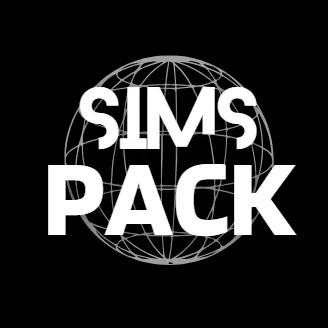
![Sim Failure iPhone 13 [Easy Steps to Fix it] 1 Sim Failure iPhone 13](https://simspack.com/wp-content/uploads/2023/08/Sim-Failure-iPhone-13-1024x576.png)