The Sims 4, a groundbreaking life simulation game, allows players unparalleled freedom in designing, customizing, and tweaking every facet of their virtual characters, or “Sims”. As you embark on this enthralling journey of Sim creation, understanding the tools and techniques for how to edit a sim in sims 4. We’re here to empower you with the knowledge to achieve just that!
1. Editing Sim Appearance
![How to Edit a Sim in Sims 4? [Discussed All Working Ways] 2024 2 Editing Sim Appearance: Crafting Unique Looks](https://simspack.com/wp-content/uploads/2023/08/Editing-Sim-Appearance-Crafting-Unique-Looks.png)
How to change a sim’s appearance in Sims 4? Using the detailed Create A Sim (CAS) tool, players can:
- Adjust facial features, from eyes to lip shapes.
- Choose from a plethora of hair colors and styles.
- Select skin tones, body types, and more. Every detail can be fine-tuned to make your Sim distinct.
2. Changing Sim Traits
What are the steps to customize sim traits in The Sims 4? Traits dictate how Sims react and interact with their environment. To modify, click on the Sim and select “Change Sim Traits.” You can select up to three traits, ranging from ambitious to goofy.
3. Revamping Sims’ Outfits
How do I edit the outfits of my sims in The Sims 4? Navigate to the ‘Clothing’ section in CAS to select daily wear, party outfits, swimwear, and more. Each category has an array of options to make your Sim fashion-forward.
4. Transforming Sim Relationships
What are the options for altering sim relationships in the game? Within the ‘Relationships’ tab, define how your Sim relates to others – be it family, friends, or foes.
5. Modding Sims in The Sims 4
![How to Edit a Sim in Sims 4? [Discussed All Working Ways] 2024 3 Modding Sims in The Sims 4: Expanding Horizons](https://simspack.com/wp-content/uploads/2023/08/Modding-Sims-in-The-Sims-4-Expanding-Horizons.png)
How to use mods to enhance sim customization in Sims 4? Many third-party mods exist to further enrich Sim customization. Remember always to use trusted sources when downloading mods.
6. Crafting Unique Sims
Can I change a sim’s voice after initial creation? Yes! In the CAS, adjust the pitch and modulate between voice types. Additionally, choose unique walk styles ranging from snooty to sluggish.
7. Adjusting Sim Skills
How to edit a sim’s skills and abilities? Sims acquire skills over time. But with cheats like “stats.set_skill_level Major_Painting 10,” you can modify skills instantly.
8. Fine-Tuning Age & Life Stages
How to adjust sim ages and life stages? Use the CAS to age up or age down your Sims, letting them experience different stages from infancy to elderhood.
9. Manipulating Sim Genetics
How to tweak sim genetics in the game? The Sims 4 provides an intricate genetics system. When two Sims have a child, the offspring inherits physical and personality attributes from both parents. However, within CAS, players can ‘Play with Genetics’ – a feature letting you see potential children without the Sim couple actually having one. It’s an exciting peek into possible futures.
10. Sim Attributes with Cheats
Are there cheats to adjust sim attributes in The Sims 4? Indeed, the game has a rich array of cheats to tailor your gameplay. To modify attributes:
- Press CTRL+SHIFT+C to open the cheat console.
- Enter “testingcheats true” to enable cheats.
- Use cheats like “cas.fulleditmode” to freely edit your Sim in CAS without restrictions.
11. Adapting Sim Skills
How to edit a sim’s skills and abilities for job promotions? Sims have a variety of skills they can learn, ranging from cooking to programming. Improving these skills can lead to career advancements. Within gameplay, let your Sim read books, attend classes, or practice the skill. For instant skill boosts, cheats come to the rescue!
12. Custom Sim Creation
How to create unique sims using custom content? Custom Content offers players additional hairstyles, outfits, accessories, and more, allowing for a truly personalized Sim. Trusted platforms like The Sims Resource or Mod The Sims offer a plethora of CC. Ensure to place the downloaded content in the game’s “Mods” folder.
13. Transforming Sim Relationships
What happens if I modify a sim in a saved game regarding relationships? Relationships can dynamically evolve. If you adjust relationships, it’ll alter the way Sims interact with one another. An enemy could become a dear friend, or vice versa. Each interaction molds the ongoing story.
14. Personalized Walk Styles
How to personalize a sim’s walk style in The Sims 4? In CAS, under the “Walk Styles” tab, players can choose from different walk animations. Whether you want your Sim to strut confidently or slouch lazily, the options are at your fingertips.
15. Evolution of Sim Editing
Are there expansion packs that offer more options for editing Sims? Many expansion packs, like “Realm of Magic” or “Eco Lifestyle”, introduce new CAS features, hairdos, outfits, and traits, letting you redefine your Sim-editing experience continually.
Advanced Tips
- Backup Saves: Before using mods or cheats, always backup your saved game. This ensures your hours of effort won’t be lost.
- Stay Updated: With every game update, check if your mods and custom content are compatible. Outdated mods can lead to game crashes.
- Engage with the Community: Join forums, watch tutorials, and engage with other Simmers to discover new editing tricks and tips.
Frequently Asked Questions
Are there expansion packs offering more options for editing Sims?
Yes, expansion packs like “Get to Work” or “City Living” introduce new editing features.
What happens if I revise a Sim’s traits?
Your Sim will exhibit behaviors associated with the newly assigned traits.
Can I change a Sim’s name after starting the game?
Absolutely! Within the CAS, click on the name at the top to modify.
What are the limitations of modifying existing Sims?
While you can tweak numerous features, some core aspects, like genetic lineage, remain static unless mods are used.
What are some common mods for sim editing in The Sims 4?
Mods like MC Command Center and Custom Content (CC) skin tones are popular choices for advanced customization.
Also Read: How to Kill a Sim in Sims 4?
Conclusion
Delve deep into the world of Sims 4 and harness the game’s full potential by mastering Sim editing. By personalizing your Sim’s appearance, traits, relationships, and more, you’re not just playing the game; you’re crafting intricate narratives and unforgettable characters.
To sum it up, the insights shared in this article about “How to Edit a Sim in Sims 4?” have sought to demystify the subject matter and provide you with a solid foundation for further exploration.
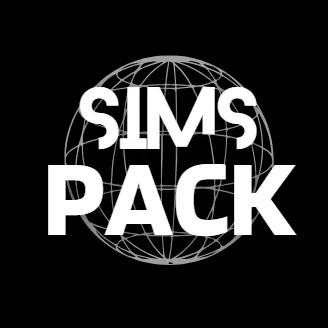
![How to Edit a Sim in Sims 4? [Discussed All Working Ways] 2024 1 How to Edit a Sim in Sims 4](https://simspack.com/wp-content/uploads/2023/08/How-to-Edit-a-Sim-in-Sims-4-1024x576.png)


